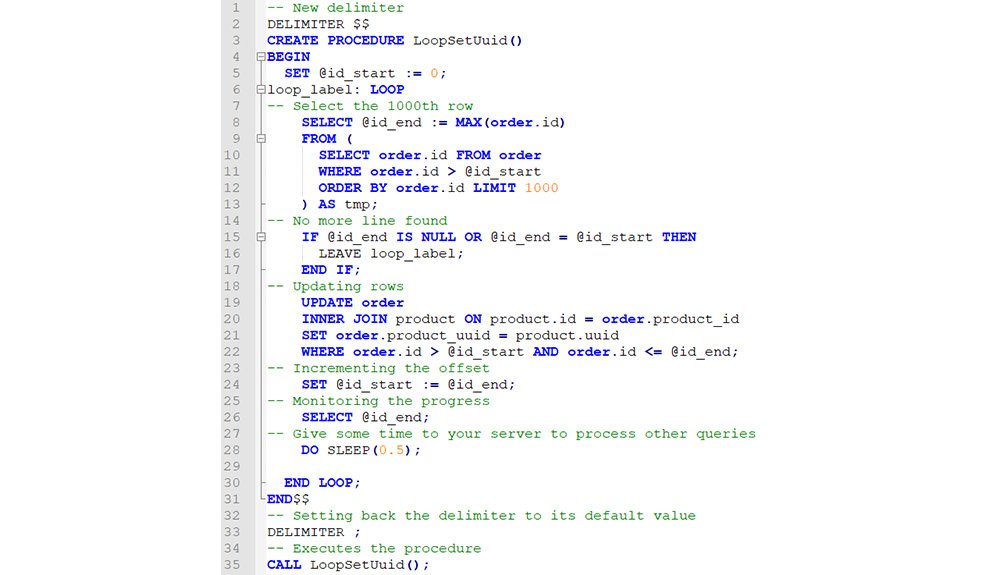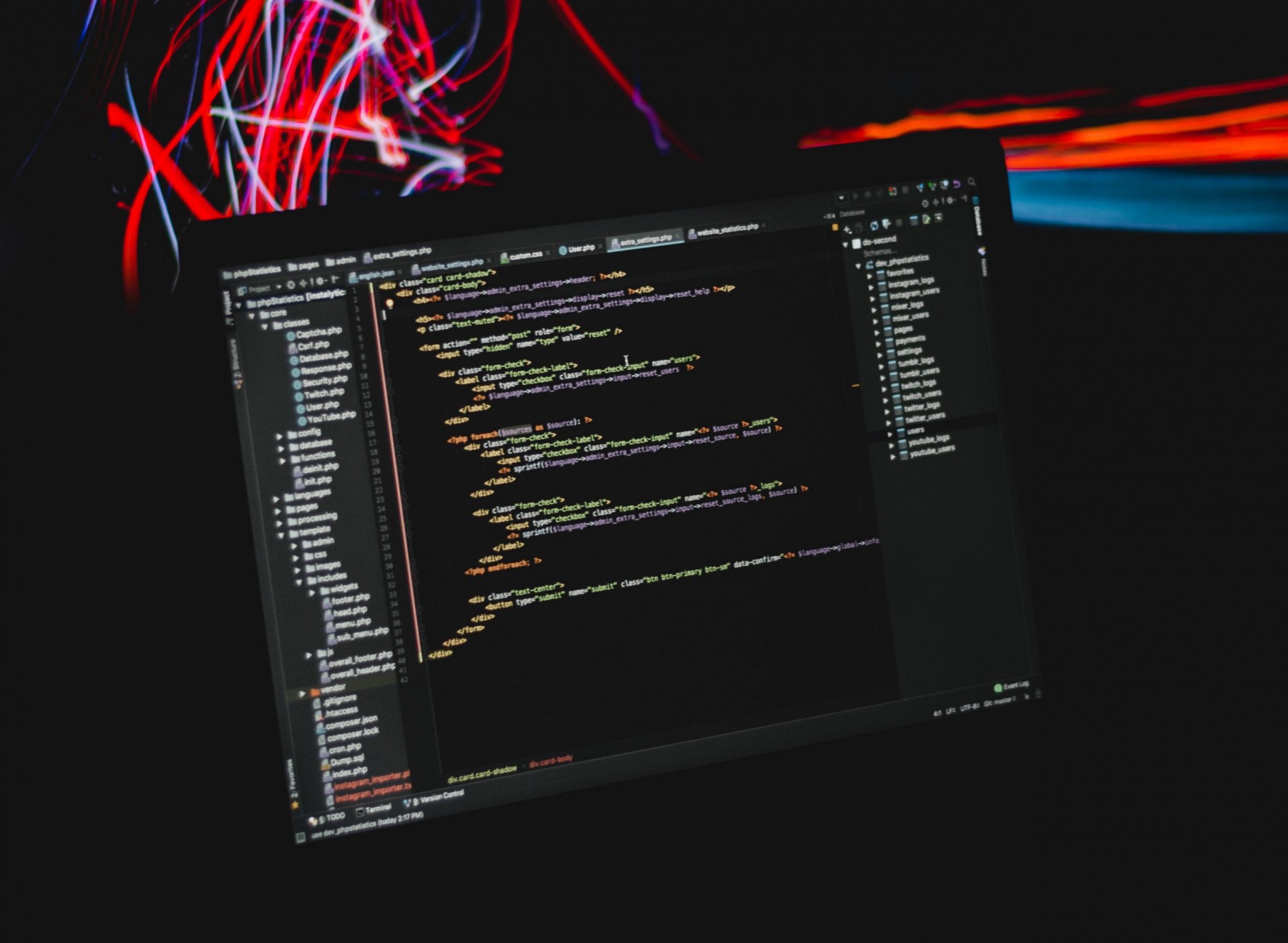Mobitalks PHP
Vous n’avez pas pu assister à notre dernier Mobitalks PHP ? Voici un récap’ (PART II) !
Pour lire le récap' de 1ère partie du meetup, c'est par ici !
"Update your MySQL Schema & a Million Rows Headache-free", par Sylvain Fabre (CTO de AssoConnect)
Issues
- Queries crash because the production code relies on a column that does not exist in your database
- INSERT statements crash because the production code is not aware of a new column in your database
- A long running query locks down your database
- There is a downtime when the database schema is not compatible with the code
Why is MySQL slow to perform the query?
Several possible causes
- A lot of data to move/go through
- An old version of MySQL
- Uncommon edge cases
Prevent Locking
ALGORITHM=INPLACE & LOCK=NONE
- ALGORITHM=INPLACE prevents the engine from reorganizing the data
- LOCK=NONE prevents any locking mechanism
Use these clauses to block the execution of the query
- You won’t lock down your table
- The error message will tell you what to do to run the query
Schema Update
Add a new column
- Add the new column with a default value set
- Release a new version of your code to start writing into the column
- Run any migration script
- Release a new version of your code to read from & write into the column
Drop a column
- Set a default value to the column
- Release a new version of the code that won’t use this column
- Drop the column
Rename a column
We want to rename the column from old_name to new_name
- Add a column new_name (don’t forget the default value)
- Release a new version of your code
*setOldName() will call setNewName() *getOldName() is still used *getNewName() is not used
- Copy values from old_name to new_name
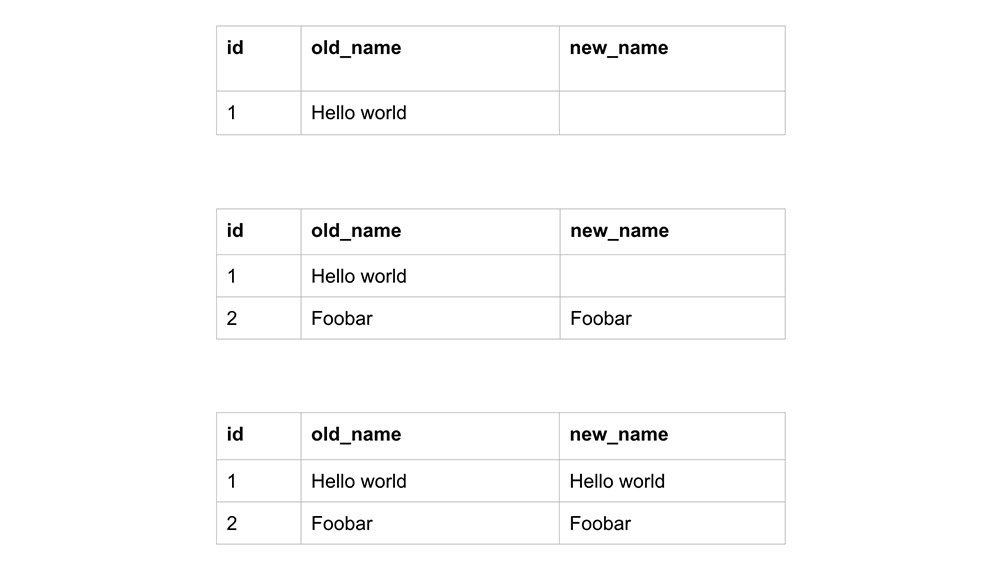
- Set a default value to the old_name column
- Release a new version of your code
*Replace setOldName() with setNewName() *Replace getOldName() with getNewName() *Update raw SQL queries
- Drop the old column
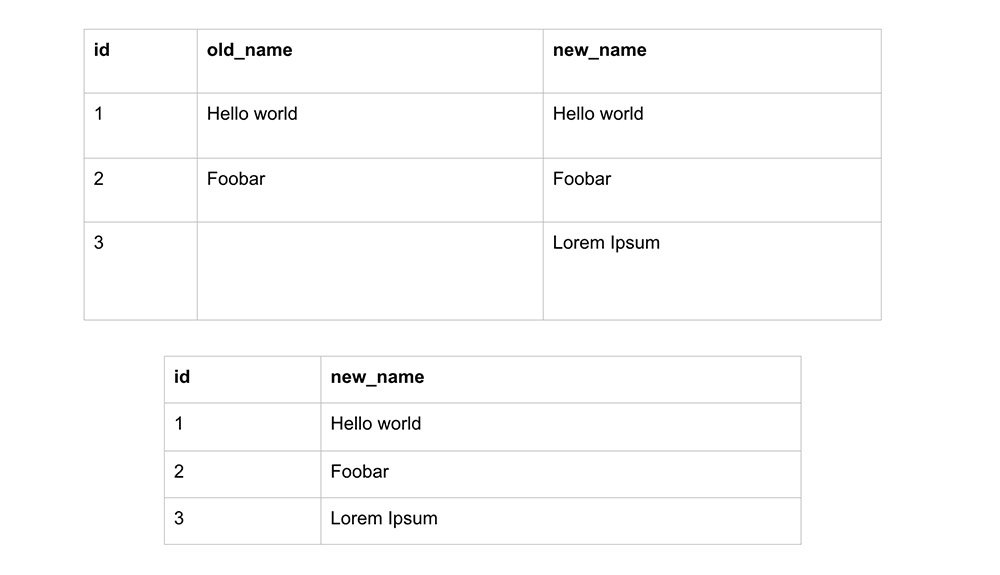
Add a Foreign Key Constraint
- Slow because MySQL blocks writes while it checks each row for invalid values
- Solution
*Disable this check with SET FOREIGN_KEY_CHECKS=0; *Create the foreign key constraint *Check consistency with a SELECT query with a JOIN clause
Update a million Rows
MySQL procedure
- Batch the rows update only a few of them at the same time
- Ensure your row filtering is efficient
- Run it with the CLI client